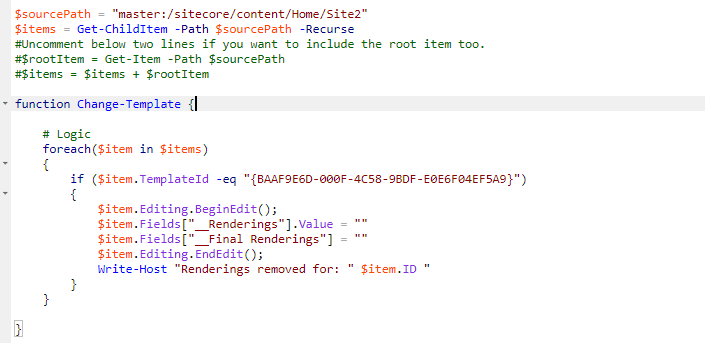Sitecore Powershell script to remove renderings of items
This post would help you to remove the renderings of multiple items in Sitecore using Sitecore Powershell script. This will remove both Shared and Final renderings of the item.
There may be a scenario where you want to remove all renderings of an item in Sitecore. Doing this manually is tedious task, hence a handy Powershell script can make our task easy. Below is the Sitecore Powershell script to remove all the renderings of a single/multiple items in Sitecore.
Is this not the script you are looking for? Then check the complete list of Sitecore Powershell scripts
Sitecore Powershell script to remove renderings of items
$props = @{
InfoTitle = "Change Template of items"
PageSize = 10000000
}
$sourcePath = "master:/sitecore/content/Home/Site2"
$items = Get-ChildItem -Path $sourcePath -Recurse
#Uncomment below two lines if you want to include the root item too.
#$rootItem = Get-Item -Path $sourcePath
#$items = $items + $rootItem
function Change-Template {
# Logic
foreach($item in $items)
{
if ($item.TemplateId -eq "{BAAF9E6D-000F-4C58-9BDF-E0E6F04EF5A9}")
{
$item.Editing.BeginEdit();
$item.Fields["__Renderings"].Value = ""
$item.Fields["__Final Renderings"] = ""
$item.Editing.EndEdit();
Write-Host "Renderings removed for: " $item.ID "
}
}
}
$items = Change-Template
$items | Show-ListView @props -Property ItemPath, ID, @{Label="Language"; Expression={$_."Language"}}
Close-Window