Sitecore PowerShell script to remove all language versions except one
This post provides Sitecore PowerShell script to remove all lang versions except one for items under a Sitecore node recursively.
Here in my example, removes all language versions except for English language.
In some cases you may want to remove versions of an item or an entire node in all languages except one or few languages. In that case it is difficult to remove them manually. Instead if we can use a PowerShell script in Sitecore, it would make our job very easy.
Is this not the script you are looking for? Then check the complete list of Sitecore Powershell scripts
Steps:
- Retrieve all the child items recursively. Include the root item too.
- For each item, get all the versions in all languages.
- Check if the language version retrieved is the one you want to remove.If so, use the
Remove-ItemVersionto remove that particular version.
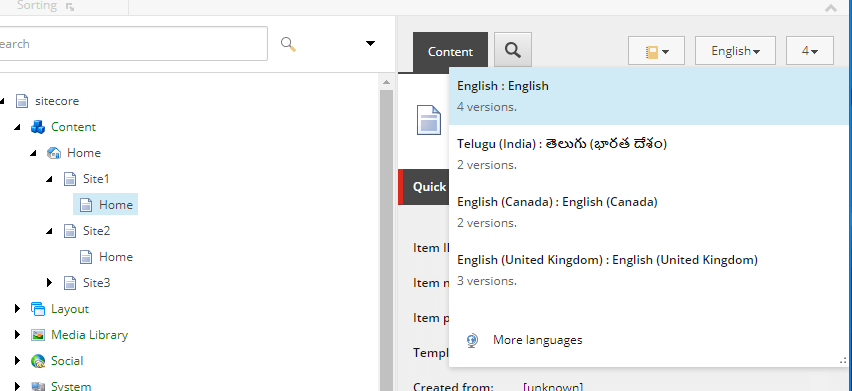
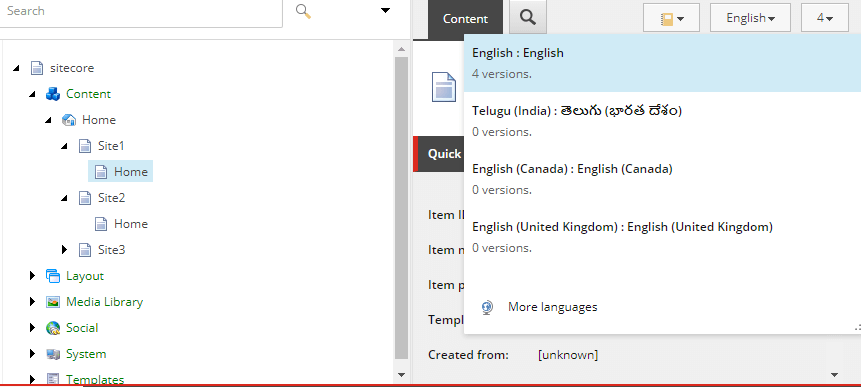
Sitecore PowerShell script
$props = @{
InfoTitle = "Remove Versions"
PageSize = 10000000
}
$sourcePath = "master:/sitecore/content/Home/Site1"
function Remove-Versions {
$items = Get-ChildItem -Path $sourcePath -Recurse
$rootItem = Get-Item -Path $sourcePath
$items = $items + $rootItem
foreach ($item in $items)
{
foreach ($version in $item.Versions.GetVersions($true))
{
if ($version.Language -ne "en")
{
Remove-ItemVersion $version
Write-Host $version.ID " - " $version.Language "- deleted"
$version;
}
}
}
}
$items = Remove-Versions
$items | Show-ListView @props -Property ItemPath, ID, @{Label="Language"; Expression={$_."Language"}}
Close-Window




